
n.hozhainova@gmail.com
Let's create something amazing together






Rental
of event furnitures
Service
Интернет-магазин ювелирных украшений
About the Project
This is the largest marketplace in Moscow for renting furniture, equipment, and accessories for events.
Objective
To develop a new website design, create a user-friendly and understandable interface, and prepare it for development.
What Was Done
Minor research, detailed wireframes, User Flow, interactive prototype, adaptive versions, development of a UI-kit, and preparation of layouts for web development.
60 days
development time
Implemented Project
The project is in the web development stage.
Wireframes
I developed wireframes for all pages. Most of the prototypes were provided by the client's marketing department, which we refined together with the team.
I made the wireframes detailed because the project is service-oriented, and special attention needed to be given to UX — the ease of interaction. Plus, it was necessary to consider all the required functionality, so detailed wireframes were indispensable.
I made the wireframes detailed because the project is service-oriented, and special attention needed to be given to UX — the ease of interaction. Plus, it was necessary to consider all the required functionality, so detailed wireframes were indispensable.
Concepts
I developed several concept options, taking into account the client's design preferences.
Main Page
We worked well on the header to make it full but not overloaded. For this, we removed all popular categories from the menu and hid them in the "Catalog" button.
Popular categories were immediately shown in the second block, indicating that there are others and providing links to the catalog page.
The first block features a slider with banners. The company often has promotions of various themes, which was important to account for in the first block. The very first banner will display a huge number of products — the company's main UVP.
This block is supposed to have animation — the right part is fixed, the left scrolls. It was done to diversify content without stretching the page. I detailed this animation for the developers.
Most of the company's clients are agencies that organize various events. It's important for them to see how the furniture will look in life, in the interior. With this block, we showed real photos and offered to order through the cards of these products.
Listing
For each category, I made its banner with the presented products. Together with the marketer, we worked out the necessary filters and also added an advertising banner in one of the cards.
The cards themselves are standard — there's a title, SKU, cost, and quick buttons for ordering and adding to favorites.
Catalog
In the catalog, we wanted a visual representation, not just a list. Therefore, we made mini-cards with images and the most popular subcategories. The entire card leads to all products in the category.
The cards were made in both vertical and horizontal views.
Product Cards
We made 2 options for adding a product - quick and with a detailed description. For quick ordering, we showed a modal window with brief characteristics. To read more detailed information, you can open the product card on a separate page.
Here, we showed large product photos, all the additional information, and an important block - what comes in the set.
Modal Windows
We thoroughly worked out all pop-up and modal windows, success windows, purchase, calendar, notifications, etc.
UI kit
Such projects cannot do without preparing layouts for web development. I prepared a UI kit, showed the style, animations, and interactive prototypes so that web developers would have no questions.
More than 100 layouts and more than 60 hours
That's what we ended up with. With all states, modal windows, and adaptations for tablet and mobile versions.
In the End
The project is in the process of web development and will soon be ready to launch in a new form :)
Do you like this project?
See other cases


Other
n.hozhainova@gmail.com
2024 (c)










