
n.hozhainova@gmail.com
Let's create something amazing together






Personal
for clients and managers
dashboard interface
Интернет-магазин ювелирных украшений
About the client
The largest Russian company for the production and maintenance of cash registers for retail (they work with fix price, tape, dixie, okay).
About the project
1) The task was to develop an internal LC for the company’s clients upon submitting an application for service. The problem was that most of the requests were received via telephone to the service department, and the company wanted to automate the process and create its own user-friendly interface.
2) Develop a LC service system for internal clients (support managers, service engineers at various levels)
2) Develop a LC service system for internal clients (support managers, service engineers at various levels)
Research, detailed warframes, User Flow, interactive prototype
development of UI-kit and preparation of layouts for layout
90 hours
development time
Interview
The project is large and complex, so we conducted several interviews to immerse ourselves in the task and better understand the users. Interviews were conducted with the project manager and team. The project manager had worked for the company for more than 10 years, including in support, so he knew the users and their pain points well. I prepared a list of questions to which the client answered me in detail, together with other team members.
Protopersons
Based on the interviews, I compiled 4 types of protopersonas and JobStories for them. The main person and main target audience were the cashiers. Which, according to the manager, most often left requests for service.
“This is usually a woman, 40+ years old, without higher education and without technical knowledge. Either she has worked all her life as a salesperson with a cash register, or she has just gotten a job in this position and is afraid of everything technical and complex.”
The project manager sent the result to the client, the manager of a large chain of stores, so that he could leave his adjustments and confirm the correctness of the work.
As a result, it turned out that the main target audience is not cashiers, but managers and administrators. This greatly changed all further work. Because initially we planned to make an interface for technically unprepared people, sometimes with poor knowledge of the Russian language.
There is only one conclusion - if possible, you should always study your users, even if you are sure that you know their pain)
“This is usually a woman, 40+ years old, without higher education and without technical knowledge. Either she has worked all her life as a salesperson with a cash register, or she has just gotten a job in this position and is afraid of everything technical and complex.”
The project manager sent the result to the client, the manager of a large chain of stores, so that he could leave his adjustments and confirm the correctness of the work.
As a result, it turned out that the main target audience is not cashiers, but managers and administrators. This greatly changed all further work. Because initially we planned to make an interface for technically unprepared people, sometimes with poor knowledge of the Russian language.
There is only one conclusion - if possible, you should always study your users, even if you are sure that you know their pain)
Scheme
We developed a service diagram to understand the scope and structure. We worked out the approximate functionality of each scenario.
Job Strories
Based on all the information above, I compiled a job story and wrote down possible solutions in the interface and functionality.
Warframes
Next came work on warframes. I made them detailed because the project is a service project and special attention must be paid to UX.
We worked in small iterations in close collaboration with analysts and the project manager. First, the analyst sent me a business process within the company, then I worked on warframes with all the scenarios. It was important to take into account the needs of users and the internal, already established power supply and technical limitations. Therefore, the team also included developers.
After the layouts are ready, we coordinate them with all team members and finalize them.
We worked in small iterations in close collaboration with analysts and the project manager. First, the analyst sent me a business process within the company, then I worked on warframes with all the scenarios. It was important to take into account the needs of users and the internal, already established power supply and technical limitations. Therefore, the team also included developers.
After the layouts are ready, we coordinate them with all team members and finalize them.
Design
The design could not deviate from the company's corporate identity. But I wanted to make the interface more friendly and open. We decided to dilute it with minimalistic illustrations and a little animation.
Registration and authorization
This is the very first login screen. Here they decided to show that the application process has become simpler - only 3 steps, without unnecessary red tape. Previously, at this step, a significant number of users dropped out due to the complexity of authorization and started calling. And our task was precisely to reduce the load on technical support.
Filing an application
Submitting an application is divided into 3 steps. We do not dump all the fields on the user at once, but lead him gradually through the necessary stages.
At the second stage, it was important to clearly demonstrate the equipment in order to further speed up the process. That's why they left images instead of illustrations
At the third stage, a large number of fields need to be filled in, so we also expand them as they are filled out, so as not to load them with too much information. At the same time, we anticipate his request and offer the most popular problems.
We immediately show the user his application and he can always go back a step and make changes
List of applications
After submitting an application to the user’s personal account, it goes to the page with all applications. Here you can see the status of each, open a detailed card, write to support, edit or close a task.
Personal account for a support specialist
We developed a personal account not only for the client, but also for support managers. Here the manager can see the status of the task, who is the coordinator, which engineer is assigned to fix the problem, and suggest a workaround if the main one requires more time.
Personal account for an engineer
The company has field engineers who come to the site and try to fix the equipment. They do not have access to a computer at the moment, so a separate mobile version of the personal account was made for them.
He can see his assigned requests, see what the problem is, who the client is, address and contact person. Just contact the client and support manager if necessary. The engineer also closes the application through the mobile application.
UI kit
Such projects cannot be completed without preparing layouts for layout. I prepared a UI kit, showed the style, animations and interactive prototypes so that the layout designers would not have any questions.
More than 150 layouts
We got it in the end. With all the states, modal windows and other beauty.
Do you like this project?
See other cases


Other
n.hozhainova@gmail.com
2024 (c)










